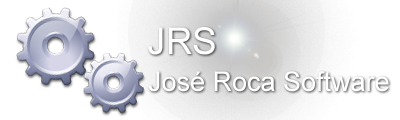- Welcome to Interactive PowerBasic Forum.
| Top Posters | Top Topicers | Top Topics | ||||||||||||||||||||||||||||||||||||||||||
|---|---|---|---|---|---|---|---|---|---|---|---|---|---|---|---|---|---|---|---|---|---|---|---|---|---|---|---|---|---|---|---|---|---|---|---|---|---|---|---|---|---|---|---|---|
|
|
|
General Discussion
Post here if you don't find a more appropriate board. Spam, trolling, personal attacks and flame-wars are not allowed.
Posts: 3,037
Topics: 405
Last post: April 09, 2024, 10:28:21 AM James Webb Telescope PRO... by Charles Pegge
Contentious discussions about anything, the world, politics and health topics.
Anything that is allowed by german law can be posted. All opinions are solely the opinions of the posters and not necessary the opinions of the forum owner, of Theo or Jose or anybody else here.
Posts: 546
Topics: 144
Last post: Today at 08:55:50 AM Re: Ukraine is lost, eve... by Theo Gottwald
Meta Forum
Suggestions, tips and announcements about the forum.
Posts: 154
Topics: 21
Last post: Yesterday at 08:19:29 PM We got a new Forum for o... by Theo Gottwald
Third-Party Add-Ons
Information about third-party add-ons and user-recommended links to related web sites. Product announcements are permitted only in this forum.
Posts: 414
Topics: 46
Last post: April 16, 2023, 09:53:33 PM IFXGroup.net PB Source C... by Theo Gottwald
OxygenBasic
OxygenBasic and prior experiments in programming Languages and Opengl
Posts: 1,844
Topics: 216
Last post: April 05, 2024, 01:42:40 PM Re: Create a PDF directl... by Charles Pegge
OxygenBasic Examples
Demo code using the o2 compiler.
(formerly short code)
(formerly short code)
Posts: 702
Topics: 109
Last post: Yesterday at 02:40:28 PM Re: Moveable objects qt by Frank Brübach
Posts: 194
Topics: 51
Last post: May 05, 2018, 04:02:09 PM convert BSTR to FBSTRING by Peter Weis
GLSL
Opengl Shader Language
Posts: 33
Topics: 4
Last post: January 24, 2013, 08:52:06 AM Re: New Board for Opengl... by Petr Schreiber
Posts: 153
Topics: 17
Last post: January 22, 2022, 08:55:20 AM UPX not good! by Zlatko Vid
Sub-BoardsGame Play/Development Under Linux
Other PC OS Distributions
There are many Linux and other OS distributions, and VM lets us run more than one on our PCs.
Posts: 289
Topics: 61
Last post: May 10, 2022, 04:37:58 PM Re: MenuetOS by Nicola
Discussion
Computing concepts and ideas, real and surreal.
Posts: 167
Topics: 22
Last post: December 22, 2023, 11:23:18 AM Re: Question about Gener... by Frank Brübach
Download Oxygen Basic
This is the official download link as given from Charles Pegge on 03.04.20223
Redirects: 1,727
General Tips and Discussion
This is the universal place in my subforum. For everything that does not find anywhere else.
Posts: 226
Topics: 30
Last post: February 03, 2024, 10:02:43 PM Use a Pipe to get a Cons... by Theo Gottwald
Advanced Datatypes
Datatypes are the most important topic in Programming. Using the right datatype help to speed up tasks significantly and to reduce bugs.
Posts: 32
Topics: 27
Last post: Yesterday at 10:08:33 AM Macros for using the Pow... by Theo Gottwald
AI / ChatGPT / Stable DIffusion / AGI
In this Board we will discuss AI Topics.
Posts: 59
Topics: 36
Last post: Yesterday at 07:31:28 AM Re: Using Cloud AI on wi... by Theo Gottwald
3D Graphic Tools
Here we can post about Rendering Programs like Luxray, or POV_Ray as well as any other program that spits out 3D Content in pictures or Films.
Posts: 8
Topics: 8
Last post: October 12, 2022, 03:28:32 PM How to install Stable di... by Theo Gottwald
Source Code and Discussions
You can post your Source code here and get a discussion on it.
Posts: 411
Topics: 27
Last post: April 15, 2024, 01:39:53 PM "IsLike" Patternmatcher ... by Theo Gottwald
PowerBasic Adventures
This Board is for Compiler specific Topics and issues that are undocumented.
Posts: 16
Topics: 5
Last post: February 28, 2024, 01:41:27 PM Re: Tipp for "Firefly Vi... by Theo Gottwald
Low Level Code Optimization
General Tipps and Tricks to speed up your code.
Posts: 114
Topics: 40
Last post: April 22, 2024, 08:12:38 PM Automatically closing Br... by Theo Gottwald
Deutsches Board (IT-Themen)
Wer total keine Lust hat, extra englisch zu lernen, der kann hier posten.
Posts: 64
Topics: 9
Last post: March 31, 2017, 05:47:10 PM Re: Console Tools für Fr... by Peter Weis
ProviCalc-Board
Hier gebe ich Updates zu ProviCALC bekannt. Poste hier wenn du Fragen und Anregungen zu ProviCALC hast. Oder schreib mir an: theo.gottwald[at]it-berater.org
Posts: 2
Topics: 2
Last post: March 24, 2024, 07:54:46 AM 🌈✨ ProviCalc: 24.03.202... by Theo Gottwald
Posts: 81
Topics: 17
Last post: December 25, 2009, 12:17:11 AM Re: Visual Designers and... by Edwin Knoppert
More Links, Infos and Tools
This Board is for non-PowerBasics related News, Topics and tools to look at.
To prevent Link-Spamming, it's only available for registered Forum Members.
To prevent Link-Spamming, it's only available for registered Forum Members.
Posts: 13
Topics: 10
Last post: November 22, 2013, 03:49:47 AM Re: LINUX - does it also... by Theo Gottwald
Crypto-Currencies (Bitcoin and others)
Crypto-Currencies are a new Trend, because they anable just anybody to print their private Money.
Lets talk about it, as these also have to do with Computers.
Lets talk about it, as these also have to do with Computers.
Posts: 13
Topics: 10
Last post: April 02, 2024, 08:42:26 AM "Plan B" sees BITCOIN at... by Theo Gottwald
Compiler Explorer: Disassemble C-Code into ASM
You want to know how some code will look in a C-Compiler? Take a peek.
Redirects: 1,920
Google Gemini AI
I do not think its so much useful, but maybe for special Tasks or if they get it updated, less politically correct.
Redirects: 476
Posts: 22
Topics: 20
Last post: March 18, 2024, 01:23:53 PM [Deutsch] Update Q1/24 i... by Theo Gottwald
Posts: 16
Topics: 16
Last post: November 28, 2023, 01:37:20 PM Smart Package Robot Twit... by Theo Gottwald
Download Smart Package Robot
This Link will lead you to the official Smart Package Robot WEB-Site.
Redirects: 1,915
PureBasic Tipps and Tricks
As PureBasic is much alive and gets better with each new version, i think its time to have a place for it here.
Posts: 18
Topics: 6
Last post: September 13, 2023, 11:08:57 AM Re: Why does Powerbasic ... by Charles Pegge
Posts: 153
Topics: 24
Last post: September 16, 2023, 05:02:03 AM Levenshtein Distance and... by Theo Gottwald
Posts: 27
Topics: 13
Last post: November 14, 2023, 08:12:10 AM Purebasic "Enshure Forma... by Theo Gottwald
Purebasic WEB-Site and Download
THis Link will lead you to the official PureBasic WEB-Site.
Redirects: 1,445
Discussion
Discussions about Windows programming with PBWIN 10+ and PBCC 6+
Posts: 484
Topics: 53
Last post: February 11, 2020, 05:49:03 PM Re: PowerBASIC and third... by Theo Gottwald
CSED Editor
A programmer's editor for the PB/WIN and PB/CC compilers.
Posts: 187
Topics: 23
Last post: April 21, 2015, 06:05:57 PM Re: CSED for FreeBasic ... by Marc Pons
Windows API Headers
A translation of the Windows API headers to PowerBASIC™. Includes other APIs such OpenGL and DirectX.
Posts: 110
Topics: 24
Last post: October 10, 2022, 07:54:00 PM Re: Where i can found Ga... by Zlatko Vid
TypeLib Browser and Other Tools
A tool for browsing and exploring type libraries and generate PowerBASIC™ compatible source code.
Posts: 4
Topics: 3
Last post: July 12, 2011, 12:26:02 AM WMIGEN - Generator of te... by José Roca
Windows API Programming
Articles, tutorials and examples on Windows API programming with PBWIN 10.02+ and PBCC 6.02+
Posts: 251
Topics: 23
Last post: October 09, 2022, 11:41:56 AM GaryBeene scintilla Find... by Zlatko Vid
COM Programming
Articles, tutorials and examples on COM programming with PBWIN 10.02+ and PBCC 6.02+
Posts: 388
Topics: 30
Last post: July 28, 2022, 12:16:04 AM Re: Calling .NET classes... by Mike Doty
Graphics and Multimedia
Articles, tutorials and examples on graphics and multimedia programming with PowerBASIC™
Posts: 201
Topics: 52
Last post: June 15, 2017, 09:18:34 PM Re: Needing Direction by José Roca
Web Development
Articles, tutorials and examples on using Internet related technologies with PBWIN 10+ and PBCC 6+
Posts: 24
Topics: 12
Last post: February 22, 2018, 02:18:29 PM Re: Embedding the WebBro... by José Roca
Posts: 22
Topics: 2
Last post: December 08, 2022, 07:22:17 AM Re: SED Editor 2.03 by Zlatko Vid
x64 Board
As long as there is no PowerBasic64, we need to use something aside from that. This Forum shows some options.
Posts: 86
Topics: 15
Last post: April 17, 2023, 11:47:48 PM Re: Ever heared of "XOJO... by Anthon Com
Freebasic
Stuff about Freebasic should be somewhere not in the General Category.
Posts: 274
Topics: 7
Last post: March 10, 2024, 09:00:03 PM Re: Usage of Fixed Lengt... by Charles Pegge
ADW Modula Corner
ADW Modula is a very clean compiler language that supports 342 as well as 64 bit executables.
It has a superior Debugger that goes doen to the ASM level and comes with a lot of samples.
It has a superior Debugger that goes doen to the ASM level and comes with a lot of samples.
Posts: 30
Topics: 2
Last post: August 09, 2013, 12:59:55 PM Re: Opinions about ADW M... by Richard Koch
Posts: 45
Topics: 6
Last post: June 25, 2023, 08:58:44 PM VERSION 11 by Zlatko Vid
Brians Board
Moderator: Brian Alvarez
Posts: 174
Topics: 10
Last post: April 02, 2023, 01:41:35 PM Re: Brian is gone? by Theo Gottwald
Museum 2017
This is a READ ONLY Forum with some Attachments available. Its recovered from a 2017 Database to let you remember the old times.
Redirects: 1,589
Museum 2020-A
This is a READ ONLY Forum some old Attachment recovered.
Its recovered from a 2020 Database to let you remember the old times.
Its recovered from a 2020 Database to let you remember the old times.
Redirects: 1,493
Museum 2020-B
This is a READ ONLY Forum with some old Attachments recovered.
Its recovered from a 2020 Database to let you remember the old times.
Its recovered from a 2020 Database to let you remember the old times.
Redirects: 1,530
Museum 2023
This is not yet a Museum, but it will be in the future. Its also Read Only, and most attachments should be available for download.
Redirects: 1,541
Jose's API Documentation
This links to an WEB-Site Jose did some Years ago, with lots of Resources.
Redirects: 1,543
MASM-Forum
Visit the official MASM-Forum, it has also a lot of Resources for PB-Users.
Redirects: 1,696
Official PowerBasic Forum
This is the Link to the official PowerBasic Forum. The most used Resource for PowerBasic in the WEB.
Redirects: 2,967
Planet Squires Forum
This is the Forum from Paul Squires a long Year Contributor for PowerBasic. Currently he concentrates on other BASIC Systems. He is also the Creater of Firefly for PowerBasic, which is not continued as by today.
Redirects: 1,803
HalProment Basic 2024 (32 Bit)
🚀 Introducing HalProment Basic! 🚀 🛠️ Like FreeBasic and Oxygen Basic, but crafted with passion! Whether you're a beginner or an advanced user, I've got you covered. Step-by-step, we'll explore the exciting world of coding together. 🌟 👨💻 Started back in 2012 during my studies, I took a break but revamped it during the pandemic. I'm just a hobbyist programmer, not a pro, but I'm eager to share what I love! 💻 🤔 Curious? I bet you are! Let's dive into programming with a tool that grows with you. 📈 PS: The only Source of this Software is also here. #Coding #Programming #HobbyCoding #LearnToCode #TechTwitter #HalPromentBasic 😊👾🎓
Moderator: Frank Brübach
Posts: 12
Topics: 1
Last post: Today at 03:57:52 PM Type example by Frank Brübach
Sub-BoardsDiscussion Code to share
Discussion
Discussions about my BASIC interests
Posts: 198
Topics: 14
Last post: January 01, 2019, 03:16:20 PM Updated Nuwen MinGW Dist... by James C. Fuller
BCppX
Basic to Visual c++. Another BCX Fork
Posts: 6
Topics: 1
Last post: November 29, 2021, 07:16:32 PM Re: New Toy by Zlatko Vid
bc9Basic
bc9Basic is a Basic to c/c++ translator
Posts: 205
Topics: 34
Last post: January 12, 2019, 10:13:24 AM Re: I escaped by James C. Fuller
UbxBasic
Cross Platform (Windows/Linux) Basic to c/c++ translator
Posts: 4
Topics: 2
Last post: May 12, 2016, 08:42:16 PM UbxBasic Released by James C. Fuller
Time For 64 Bit COM!
Using C Or C++ For Creating 64 Bit COM Code
Posts: 31
Topics: 4
Last post: February 12, 2015, 08:42:08 PM 64 Bit COM C++ Code Work... by Frederick J. Harris
Visual Basic And PowerBASIC Interoperability Issues
Issues related to conversions, interoperability, etc.
Posts: 36
Topics: 4
Last post: September 19, 2014, 03:50:22 PM Re: Converting Data Boun... by Frederick J. Harris
PowerBASIC Programmer's Survival Guide To C And C++
Interoperating between C/C++ & PowerBASIC
Posts: 201
Topics: 53
Last post: February 22, 2022, 02:28:51 AM Re: ProgEx36 -- Using Wi... by James C Morgan
ODBC Database Access
Connecting/Accessing Databases Using Microsoft's Open Database Connectivity Api
Posts: 15
Topics: 3
Last post: January 20, 2014, 08:06:49 PM 64 Bit ODBC (Open Databa... by Frederick J. Harris
Fred's API (Application Programming Interface) Tutorials
Frederick J. Harris tutorials on Windows Programming
Posts: 46
Topics: 14
Last post: April 07, 2011, 10:28:30 PM Re: Fred's Tutorial #5: ... by Frederick J. Harris
Fred's COM (Component Object Model) Tutorials
COM Programming, Issues, Samples
Posts: 124
Topics: 6
Last post: March 05, 2013, 07:33:16 PM Re: Final Grid Version -... by Frederick J. Harris
Posts: 358
Topics: 32
Last post: February 18, 2022, 03:21:12 AM Re: c++ client PowerBASI... by James C Morgan
Hire me (Job-Seeker)
If you are looking for Job as programmer,
or for freelancer projects, post here.
or for freelancer projects, post here.
Posts: 1
Topics: 1
Last post: July 18, 2020, 09:43:17 PM Easy Graphics Jobs for l... by Theo Gottwald
I have something to do (Seeking Programmer or Freelancer)
If you seek for programmer or freelancer, post here.
Please also delete the post once the project ends.
Please also delete the post once the project ends.
Posts: 0
Topics: 0
Headers, Wrappers, Controls and Tools
Headers, wrappers, controls and tools for Windows programming with PBWIN 9.0+ and PBCC 5.0+
Posts: 23
Topics: 7
Last post: February 14, 2013, 03:43:13 PM Re: Firebird v. 2.1.1 He... by James Klutho
Sub-BoardsHeaders
Windows API Programming (General)
Articles, tutorials and examples on Windows API programming with PBWIN 9.0+ and PBCC 5.0+
Posts: 0
Topics: 0
Sub-BoardsTips and Tricks
Windows Common Controls and Dialogs
Articles, tutorials and examples on using the Windows Common Controls and Dialogs with PBWIN 9.0+
Posts: 15
Topics: 1
Last post: December 26, 2006, 05:32:12 AM Re: Toolbar Controls by José Roca
Sub-BoardsArticles, Tutorials and HowTos
COM Programming (General)
Articles, tutorials and examples on COM programming with PowerBASIC™
Posts: 60
Topics: 20
Last post: October 11, 2020, 12:08:05 AM Re: Microsoft Flex Grid ... by Jassim Kareem
Sub-BoardsSource Code ActiveX Hosting
Data Access and Storage
Articles, tutorials and examples on data access and storage programming with PBWIN 9.0+ and PBCC 5.0+
Posts: 8
Topics: 1
Last post: September 06, 2008, 07:40:58 AM Re: About Structured Sto... by José Roca
Sub-BoardsArticles, Tutorials and HowTos
Graphics and Multimedia
Articles, tutorials and examples on graphics and multimedia programming with PowerBASIC™
Posts: 316
Topics: 248
Last post: August 11, 2017, 10:08:56 AM Re: OpenGL: Spinning Tri... by Patrice Terrier
Sub-BoardsSource Code
Scripting
Articles, tutorials and examples on using scripting technologies with PBWIN 9.0+ and PBCC 5.0+
Posts: 90
Topics: 70
Last post: July 11, 2014, 09:10:55 PM Re: IWshShell.CreateShor... by John Montenigro
Sub-BoardsSource Code
Web Development
Articles, tutorials and examples on using Internet related technologies with PBWIN 9.0+ and PBCC 5.0+
Posts: 30
Topics: 7
Last post: November 24, 2012, 09:25:25 PM Re: WebBrowser Control: ... by Ken Levin
Sub-BoardsSource Code
Posts: 635
Topics: 24
Last post: August 24, 2023, 07:34:23 AM Re: 3Impact is now free by Theo Gottwald
Scriptbasic
Scriptbasic is a interpreter that can be used by compilers to embed Scripting operations easily.
Posts: 15
Topics: 3
Last post: January 29, 2022, 04:13:56 PM Re: Please remove this S... by Karen Zibowski
Posts: 28
Topics: 3
Last post: November 18, 2010, 02:07:53 AM Re: Possible Istorage.Re... by Frederick J. Harris
| Message | Author | Board | Date |
|---|---|---|---|
| Type example | Frank Brübach | Code to share | Today at 03:57:52 PM |
| Simple macro | Frank Brübach | Code to share | Today at 03:55:32 PM |
| Iteration expl | Frank Brübach | Code to share | Today at 03:52:43 PM |
| Enumeration example | Frank Brübach | Code to share | Today at 03:49:50 PM |
| Re: Example Intro and HalPromIde24 | Frank Brübach | Code to share | Today at 03:47:40 PM |
| Re: Example Intro and HalPromIde24 | Johan Klassen | Code to share | Today at 03:09:46 PM |
| Re: Ukraine is lost, every additional Money going there will just cost more lives | Theo Gottwald | Contentious discussions about anything, the world, politics and health topics. | Today at 08:55:50 AM |
| Re: Examples calculation + arithmetic | Frank Brübach | Code to share | Yesterday at 10:12:26 PM |
| Re: Examples calculations | Frank Brübach | Code to share | Yesterday at 10:10:05 PM |
| Re: Examples Classes | Frank Brübach | Code to share | Yesterday at 10:07:40 PM |
13,817 Posts in 2,367 Topics by 379 Members - Latest Member: K. Roland Wuethrich
Latest Post: "Type example " (Today at 03:57:52 PM)
View the most recent posts on the forum.
Online: 297 Guests, 1 User
- Most Online Today: 358 -
Most Online Ever: 1,008 (January 16, 2020, 09:40:05 AM)
Users active in past 15 minutes: Johan Klassen
Total: 12